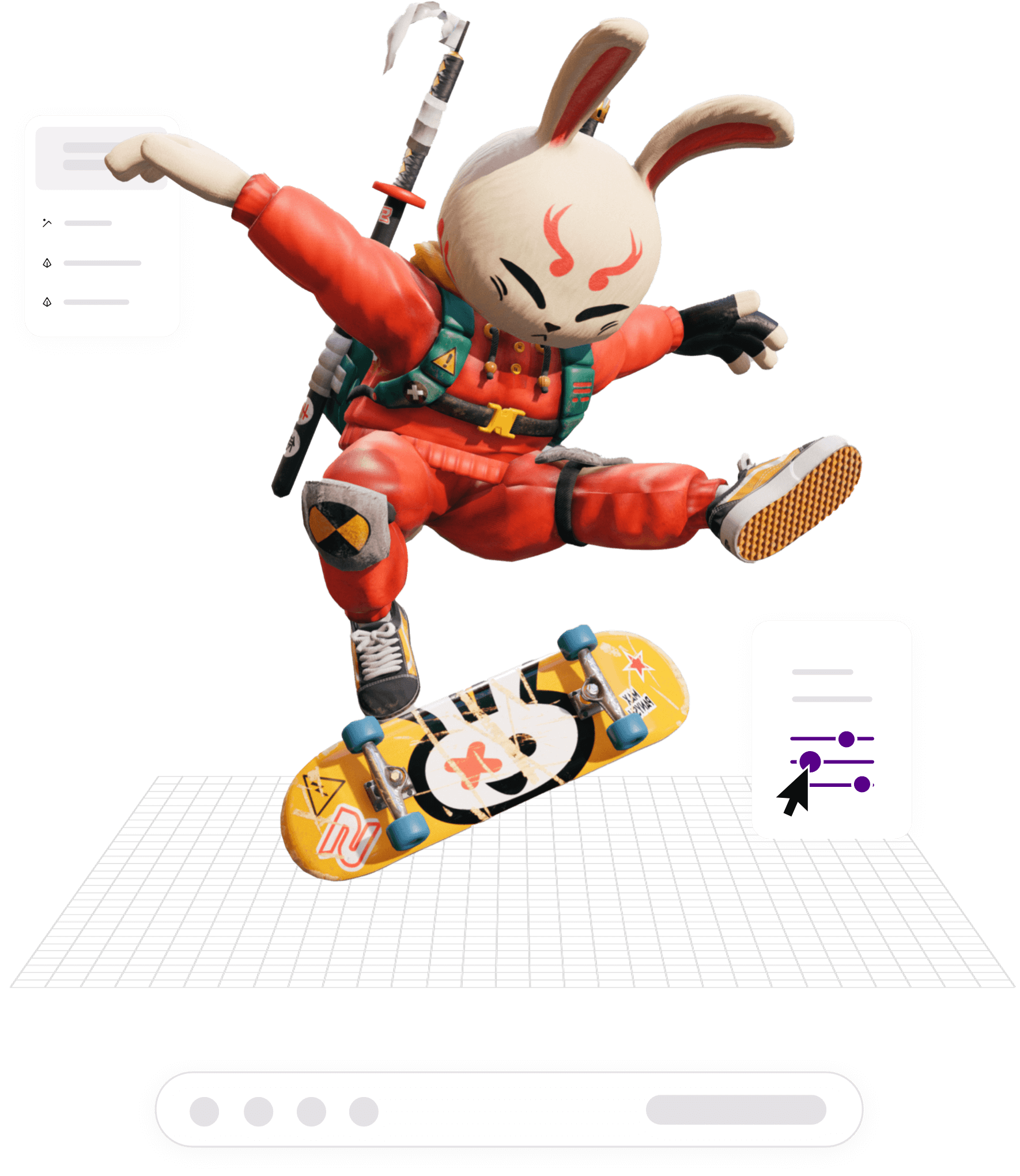Does Onirix world tracking support WebXR for iOS and Android?
Yes. Onirix technology is compatible with WebXR. Onirix also supports WebXR for iOS. To do this, you must use the Mozilla web browser: WebXR viewer. To make it easier for iOS users to enjoy AR experiences with WebXR without having to use the Mozilla web browser, we are developing Onirix Player. This is an app clip, that is, a web browser encapsulator that allows us to emulate WebXR internally for iOS.
Can 3D models be displayed anchored without interaction?
Yes. You can use world tracking for assets to directly display 3D models in augmented reality. See how to do it in Docs.
How many images can be used as a marker in an image tracking experience?
You can use up to 15 images to ensure that the augmented reality experience does not slow down. If you need to use more, the WebAR player will download an additional 25 MB file to add a preprocessing step that speeds up the detection of each marker. Do you need a more powerful image classifier that allows you to use thousands of images? Write to us.
How to choose a good image as a marker?
Use Onirix Markers Quality to check the quality of your image. To select a good image as a marker, follow the recommendations detailed in Docs.