basic
A glimpse into the world
Visual example of the 3D planet Earth in cartoon version, with sound effects, animations and motion events.




Experience overview 📖
In this experience we will be able to see an Onirix scene with some basic elements that allow to generate a minimal interaction with the user: activation of animations, sounds, and changes of states in visual elements.
When loading the scene a low-poly version of the planet Earth will appear, and a button to activate its rotation. By means of this button the Earth will start to rotate and also an animation included in the 3D model will be activated, where some of the elements of the model come to life (animals, airplanes, clouds, etc.). Using the event editor we will be able to show and hide the Earth Rotate and Stop button, to activate and deactivate all the movement and sounds associated with the experience.
Enjoy this simple example and use it as a starting point to unleash your future experiences.
Visualize this experience
Scan the QR code and hold your device pointing to the image to view in AR
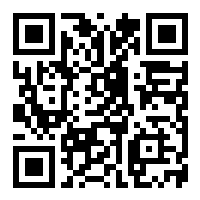
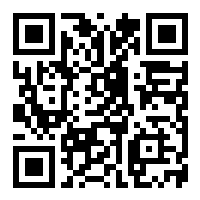
Or view with the 3D viewer
View with 3D viewer

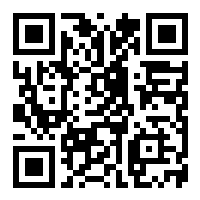
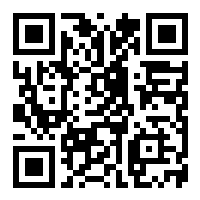
Features and tips💡
The following Onirix features are used in this experience:
Sounds & effects
In this case a background sound is included to make the experience more immersive, as well as an extra sound added when the Earth rotation is activated.
Access the documentation on audios and sound effects.
Events & interactions
Different elements of AR scenes may include events that occur at different times during the execution. In the case of this experience these events have been added:
- Clicking the “Rotate the Earth” button:
- That button is hidden and the “Stop” button is shown (with a transition).
- The Earth animation is played.
- The Earth rotation is activated.
- The rotation sound effect is played.
- When the “Stop” button is clicked:
- That button is hidden and the “Rotate the Earth” button is displayed (with a transition).
- The animation of the Earth stops.
- The rotation of the Earth is stopped.
- The rotation sound effect is stopped.
For more information see the documentation on events and interaction.
3D models and animations
In Onirix you can add different types of resources or Assets to the scenes. One of the most used in this type of experiences are 3D models. With this Asset format it is possible to add elements that include animations, which can be activated at different times within the Onirix scene editor, and therefore, use these animations to tell stories.
In the case of this experience we have a 3D model of the Earth, which has an animation in which different elements of the model come to life: clouds, animals, airplanes, etc.
For more information see our documentation on 3D models in Onirix.
