basic
Digital twin of a production line: digitalization with web AR
Web AR visualization of a real production line of a bottling plant. Inclusion of labels indicating the relevant parts, as well as associated dynamic content.
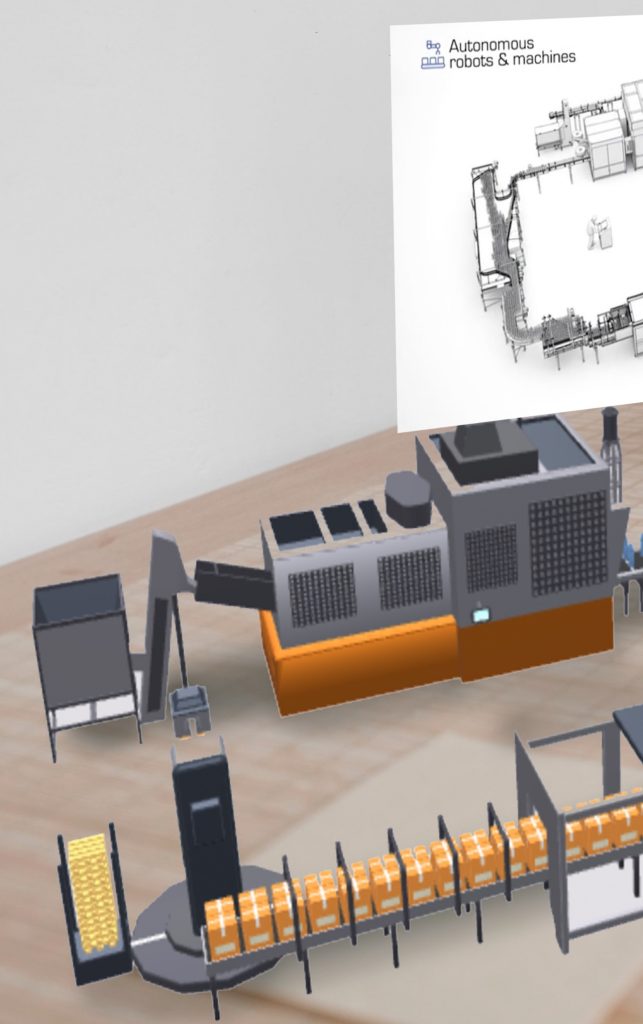
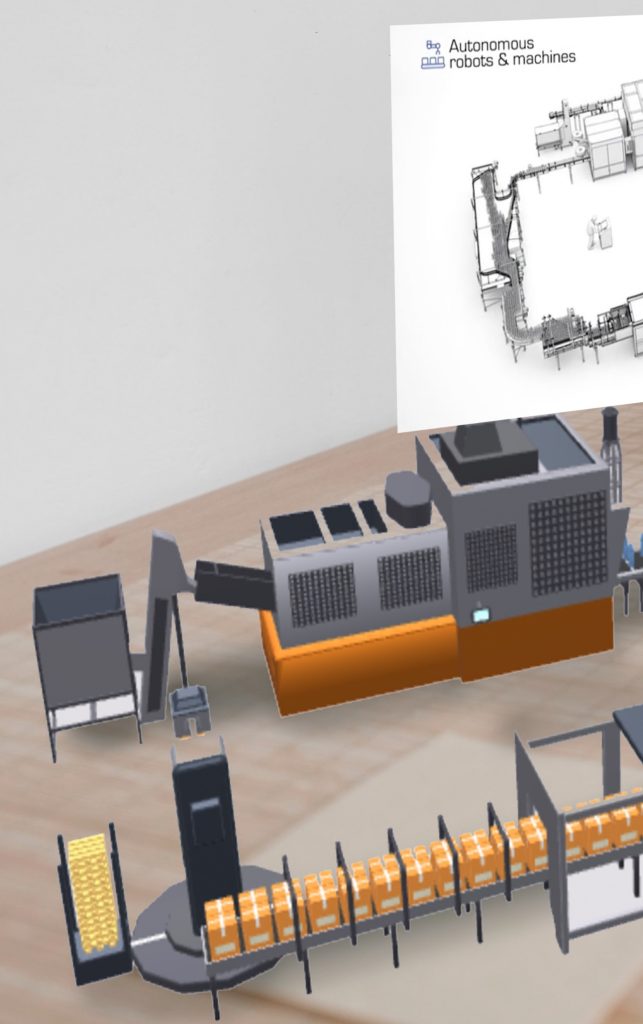


Experience overview 📖
In this experience, a replica has been created with a simplified aspect of a production line of the bottling process. From the blowing, through the labeling and packaging of the bottles. In this experience, the relevant parts of such a digital twin are indicated, giving relevant information about each of them, as well as the inclusion of a commercial video of the line in question. It also includes an example of a dynamic label that provides information in real time, in this case the number of bottles produced.
Visualize this experience
Scan the QR code and hold your device pointing to the image to view in AR
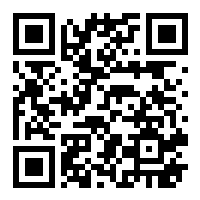
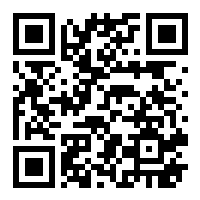
Or view with the 3D viewer
View with 3D viewer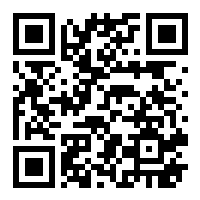
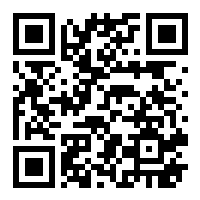
Uses and benefits🌱
This type of experiences are really useful for several types of sectors, all of them related to industrial activities. Basically they try to show highly complex elements in a visual and simplified way, providing value to different types of users, depending on the objective of each one of them.
It can be used by a sales team to support the task of showing this type of installation to potential customers. It can also be useful for a training process for high turnover personnel. It can be a resource at a communication level, where the company can show its facilities or products in an accessible way. It can even help operators to have a means of access to certain relevant information quickly, and thus help them in their maintenance, repair, operation or cleaning of this type of production lines.
All this can help to:
- Time savings in tasks related to access to specific information: operation, maintenance, repair manuals.
- Savings in training time for qualified personnel, and in the need to duplicate expert profiles for the transfer of information.
- Support in repair, maintenance and information tasks of the different parts of the installations.
- Support in commercial process tasks, and reduction of customer uncertainty in decision making.
- Support in the visualization of installations with positioning of real scale elements, and their positioning in real spaces.
Features and tips💡
The following features have been used to shape this experience:
3D models and animations.
The bottling production line represented is a simplified 3D model of a real production line. It depicts the different phases that the creation of different types of plastic containers goes through. In addition, two animations have been added to give dynamism to the model, both in the filling part and in the palletizing part.
For more information see our documentation on 3D models in Onirix.
Content sheets
Each of the phases of the production line has a content sheet where the phase is explained in more detail. In addition, extra information such as an explanatory photograph of the process is added.
More information about content cards.
Videos
The scene is also completed with the inclusion of a video where a more commercial presentation of the production line is displayed. The appearance of the video is done through events and interaction (info about events in our documentation), showing and hiding the video.
More information about videos in Onirix.
Code editor: HTML, CSS and JavaScript. Embed SDK
In this experience we have included a dynamic part that shows a real-time calculation of the total number of bottles produced per hour. For this purpose, a text change of an Onirix tag has been programmed through the code editor:
Here to access the online documentation of the code editor.
Here to access the Embed SDK documentation.
Here is the documentation about labels in Onirix.
Surface tracking scene
In this case a surface tracking is used to position the digital twin in any area in front of us. In this way we can examine in detail any of the elements that make up the model and the installation.
Access here to the documentation on surface type scenes.
