basic
Visual guide for museums and artworks: “The Last Judgement”
Visual guide to a work of art: key points, general information, and audio guide on AR web.
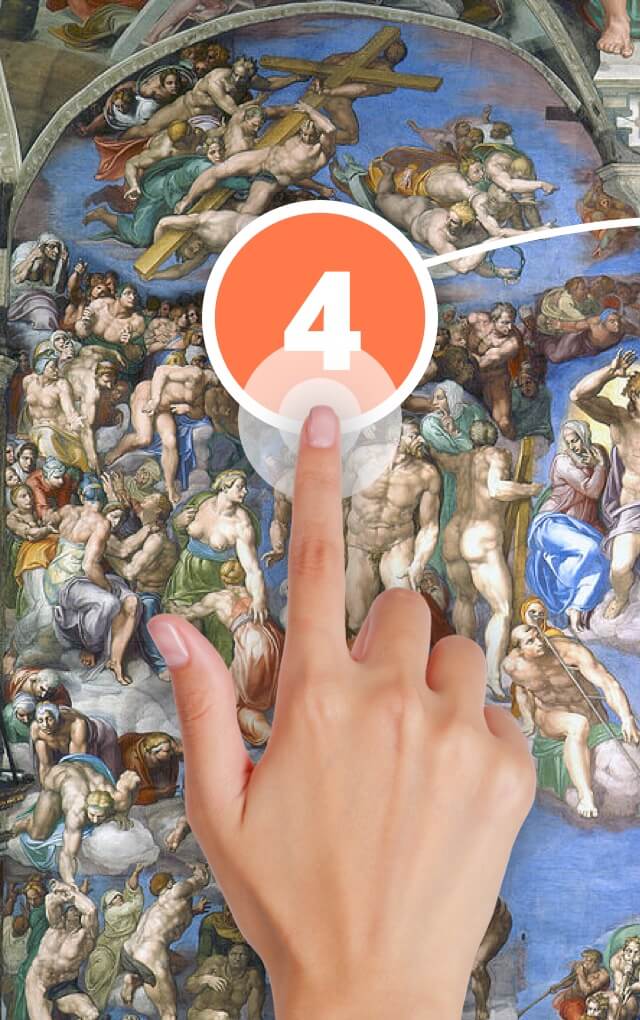
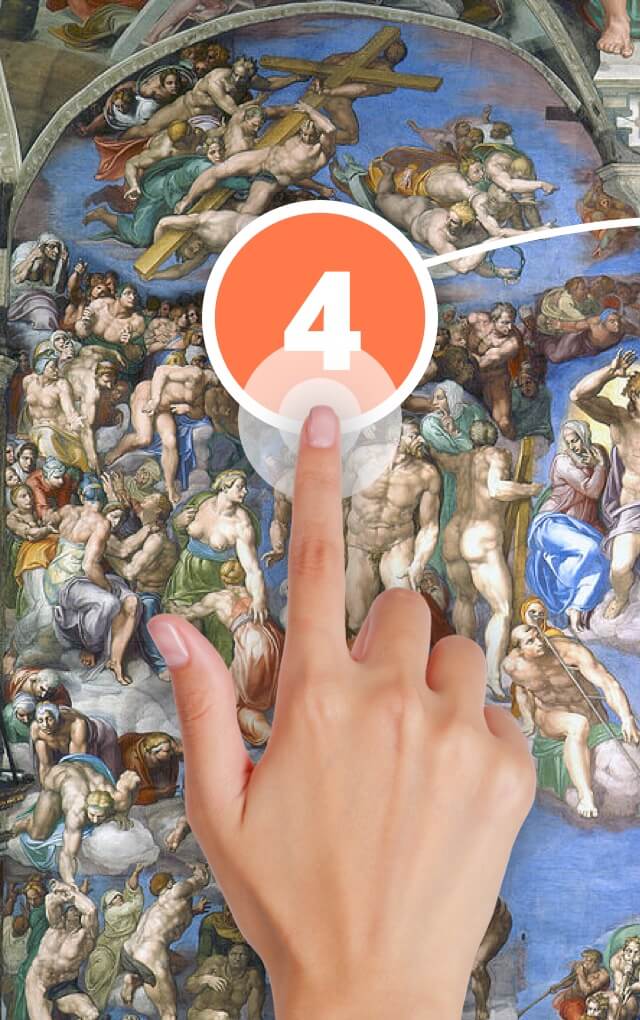
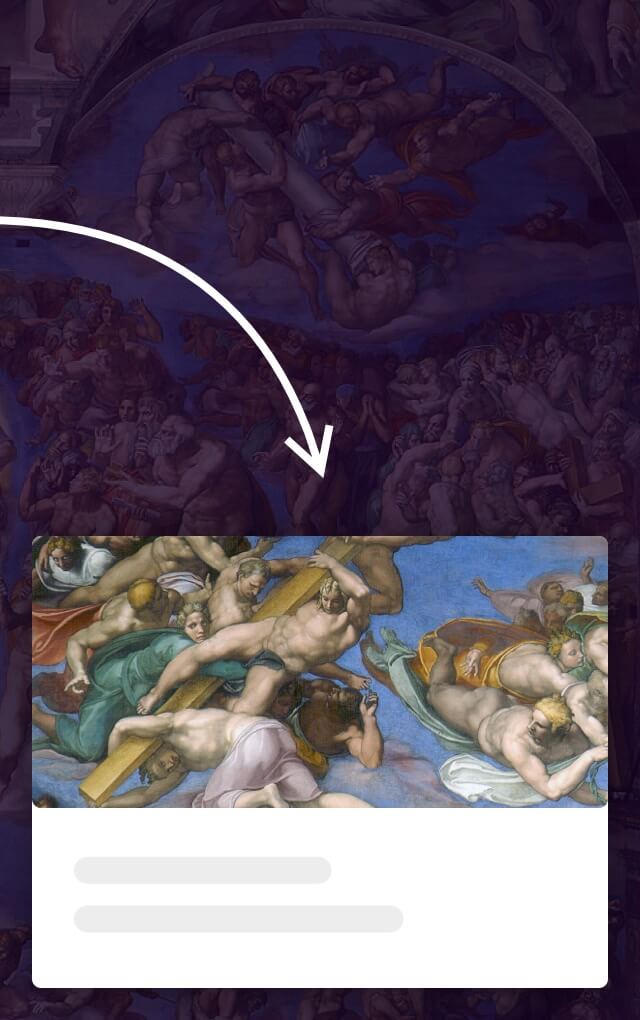
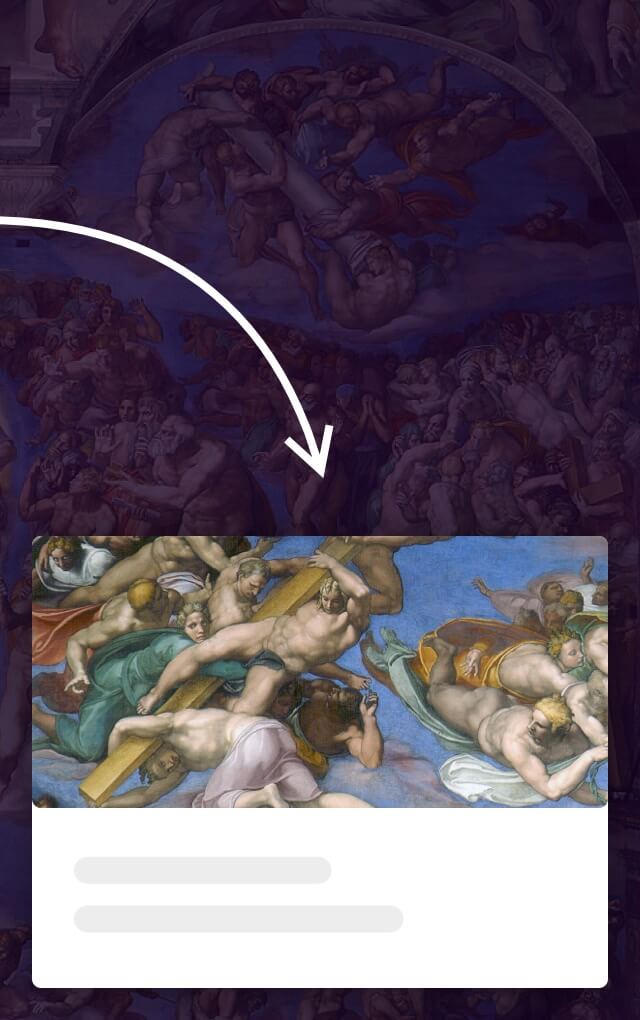
Experience overview 📖
Through experiences like this, as an example, interactive content can be generated on works of art of any kind, although the use of the AR web part with image tracking is especially effective in works such as paintings, since their surface is flat and much easier to recognize, and to place information.
In this example we will recognize the famous work of Michelangelo, The Last Judgment, located in the Sistine Chapel of the Vatican in Rome. Thanks to augmented reality we can detect the work, and place on it different elements that allow us to highlight relevant parts of its conception, notes on elements that may have gone unnoticed, or elements worth mentioning. We can also add audio notes to make indications, or simply information cards that are activated in each of the interactive elements.
Visualize this experience
Scan the QR code and hold your device pointing to the image to view in AR
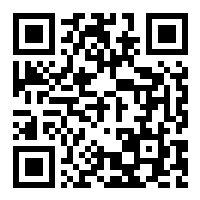
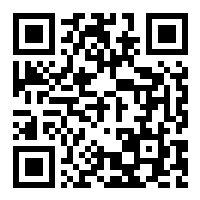
Or view with the 3D viewer
View with 3D viewer

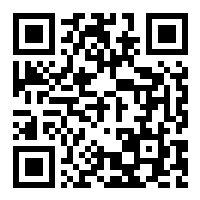
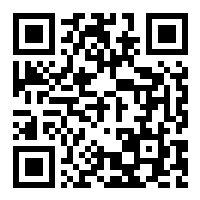
Uses and benefits 🌱
This type of experience is really useful for the tourism and culture sector, specifically in relation to museums and exhibitions. Thanks to the AR web we can simply support the work with a QR code, provide it with relevant information that can also change over time, that is, keep the work alive and updated. In addition, it is possible to trace the number of people who have stopped at the artwork, and the time they have taken to learn more details about it. The good thing about these experiences is that they are really simple when it comes to generating content and associating it with the artwork, but it is content that can be reused constantly and massively, thus being a very efficient resource.
With this type of experiences you can get clear benefits such as:
- Measurement and traceability of visitors to different works or elements of an exhibition.
- Retention statistics for each work: time the user spends to consume the content of each increased element (maximum time, average time, by periods, etc.).
- Improvement of the experience of visiting museums and galleries, providing useful, contextualized information of great value for the end user.
- Reduced maintenance and updating costs of classic museum audio guides.
- Interaction with visitors to different exhibits through the addition of surveys, gamification, or other dynamics, as part of the complete experience of the visit.
- Reduced friction in the use of audio guides or audio guide downloads: the user visits only those works that he/she wants to know through the AR web experience created for each one of them.
Features and tips💡
The following Onirix features are used in this experience:
Content cards
Cards with extra information associated to the AR content (title, image and description) that appear associated to each of the identification tags in the work.
Access the documentation on content cards.
Labels
Default resource existing in Onirix to indicate differentiated parts in any augmented reality scene. In this case they are used to mark the steps to be reviewed in the work, in order of relevance.
Access the documentation on labels.
Sounds and effects
In this case a background sound is included to make the experience more immersive. You could also associate individual explanatory audios to each of the elements of the work, and have a voice-over explaining the content.
Access the documentation on audio and sound effects.
Image tracking scene (image tracking)
In this case, an image of a work of art is the experience marker itself. In any exhibition center or museum, or in any tourism panel, the visitor could find this kind of images that provide more information.
Access here the online documentation on image-tracking scenes.
