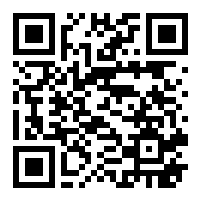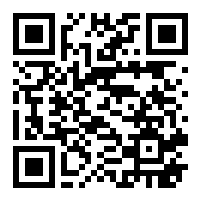basic
3D models with interchangeable textures
Product configurator and visualiser with interchangeable textures. Select the color of your product and check the change in real time.




Experience overview 📖
Experience to show the use of variants, which are basically textures defined in 3D models that can be loaded at the same time, and displayed independently (interchangeable).
In this experience we design a simple experience where we can place a product, such as a trainer, and select any of its colour configurations, simply by activating the selected variant through a small change in our online code editor.
More information about this type of textures in Onirix in our documentation portal about variants.
Visualize this experience
Scan the QR code and hold your device pointing to the marker.
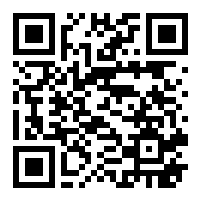
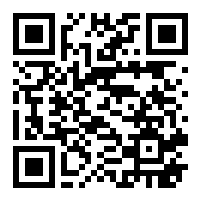
Visualize this experience
Scan the QR code and enjoy the AR experience.