basic
Knowledge test experience: math questions with AR
Example of a math test launched via web AR. A 3D model is animated in celebration or destruction mode depending on the correct or incorrect answer. The user must answer correctly in order to continue the test to the end.


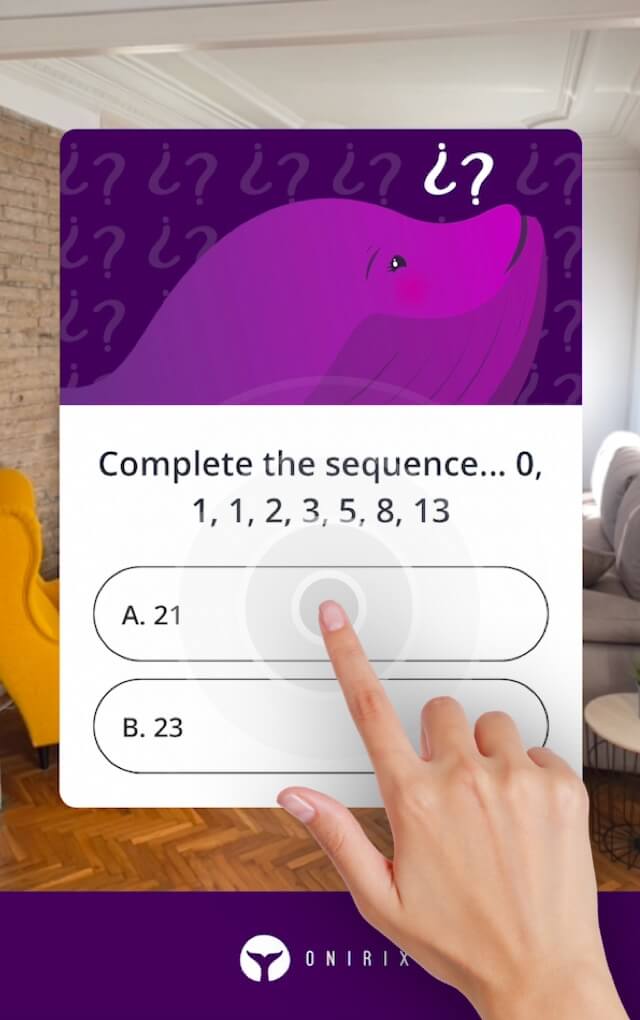
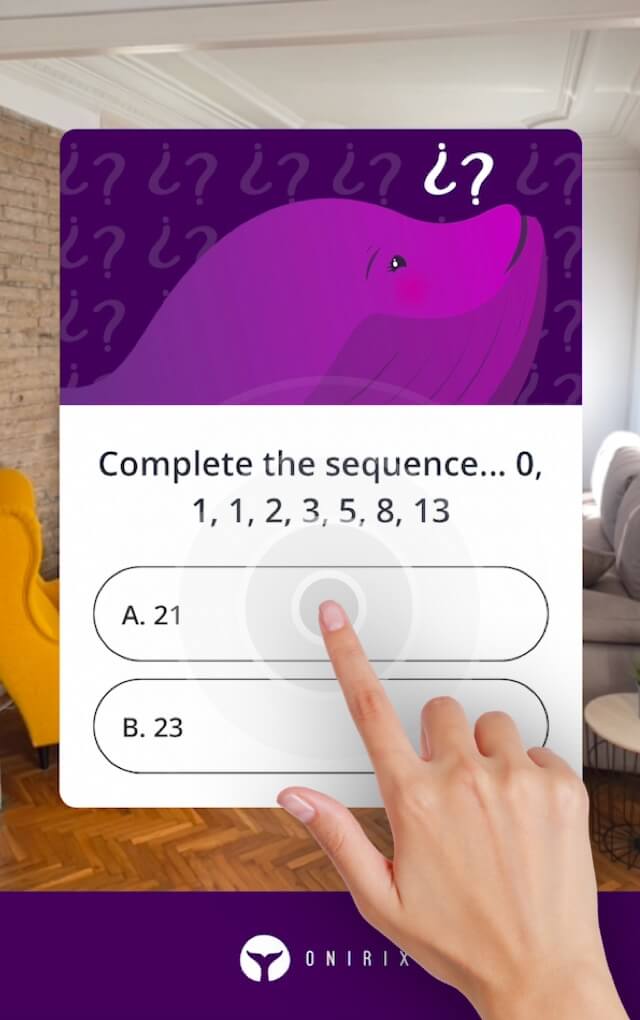
Experience overview 📖
This is an example experience oriented to the world of education and training, but it can be used in various fields. It is a concatenation of questions related to a theme, where by answering correctly the user can unlock a prize (in the form of animated 3D content). The scene starts with a model representing the type of question, in this case being mathematics, the number PI. Clicking on it displays a question with options. If the answer is correct, the next question will be shown, after a celebratory animation. If you fail, the model will be destroyed. In this case we give the option to try again, but through our code editor you can modify the logic depending on the failure or success as you prefer.
Visualize this experience
Scan the QR code and hold your device pointing to the image to view in AR
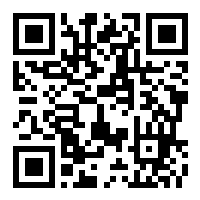
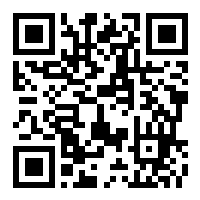
Or view with the 3D viewer
View with 3D viewer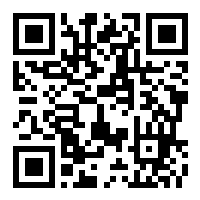
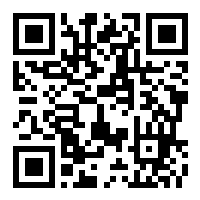
Uses and benefits 🌱
This is an experience clearly related to the educational or training world, and therefore could be used to teach concepts in different types of training modules, classrooms, courses, etc. However, due to the way it is used, it could be perfectly adapted to sectors such as business or corporate (questions related to the company and the job), marketing (questions about a potential award or event), or culture and museums (include a gamification at the same time that we do a guided tour). The possibilities are endless, this is just a small sample.
Features and tips💡
The following features have been used to shape this experience:
3D models and animations
The category of questions in the case of our example has been generated with a 3D model of the PI number. To this model a celebration animation has been added in case the user answers correctly.
If the user fails there is another animated model which is the same 3D model of PI with a destruction animation. The activation of the animations is done using the logic included with our Embed SDK through the Online editor.
For more information see our documentation on 3D models in Onirix.
Sounds and effects
Different types of sounds have been added to create a more immersive experience:
- Background music: animates the dynamics and generates ambience.
- Sound of success or celebration: when the user answers correctly.
- Sound of failure or destruction: when the user answers incorrectly.
- All sounds are activated with events and interactions through the Embed SDK and by using the code editor as discussed in the next section.
Access the documentation on audios and sound effects.
Code editor: HTML, CSS and JavaScript. Embed SDK
In this experience different modifications have been made through the code editor.
- Loading and display of the question when clicking on the model (HTML block).
- Logic associated with the correct or incorrect answer.
- Activation and deactivation of sounds and animations depending on the answer.
- Final result display and link to next question (HTML block).
- Design and styles associated with questions and banners.
Here to access the online documentation of the code editor.
Here to access the Embed SDK documentation.
Surface tracking scene
In this case a surface tracking is used in gyroscope mode with an autoload property activated. With this, the content is automatically launched in front of the user so that he can start interacting.
Access here to the documentation on surface type scenes.
