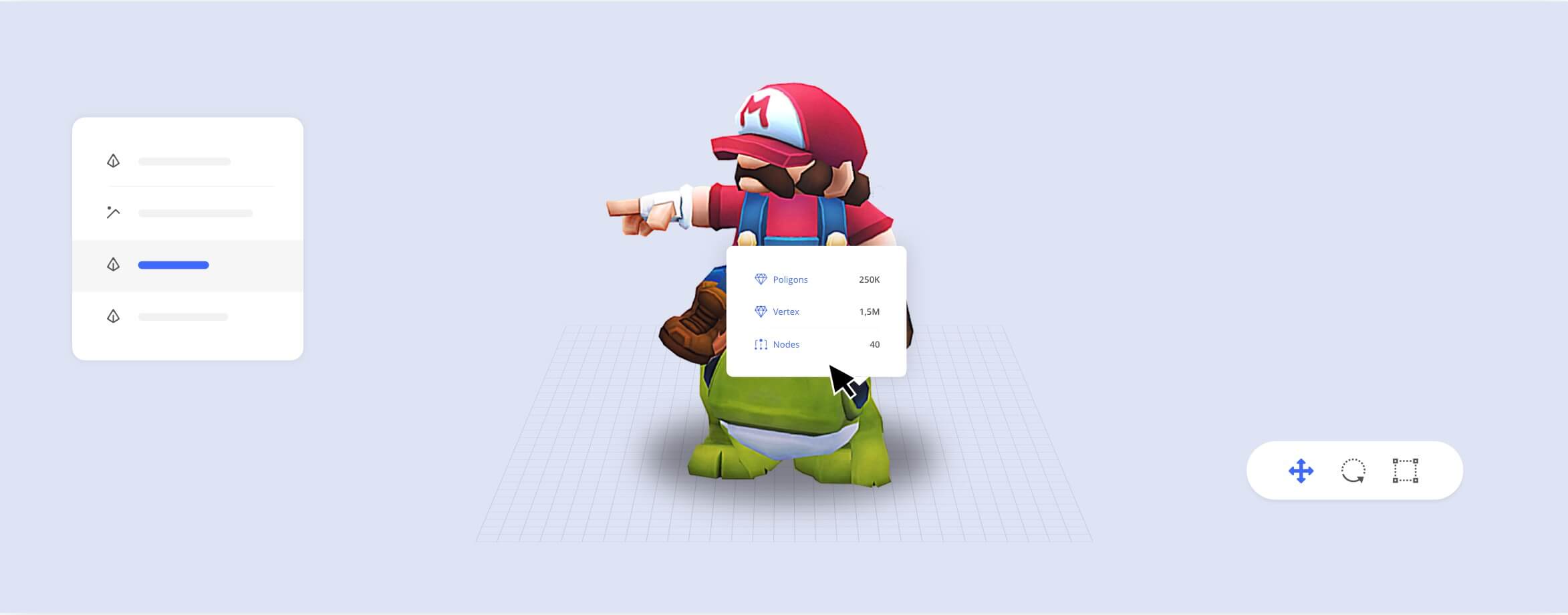An introduction to 3D models in AR
Augmented Reality knowledge for Designers
Using an exciting 3D model for your Augmented Reality (AR) scene is one of the key ingredients for the success of your experience. Since the majority of all AR experiences are happening on mobile devices, where computational power is limited, performance is the second most important aspect to consider.
All aspects discussed in this article can be applied, no matter if you are designing your own models with a tool like Blender or 3DS Max or if you are using models from a 3D model platform like Sketchfab or Google Poly.
In this article, we are looking at the three basic attributes of 3D models: polygons, textures and file formats.
Polygons
3D models are created with polygons. The more polygons are used to create a model, the more realistic the model turns out. Since realism is great, why don’t we create models with a high polygon count? More polygons mean that it is also more labor-intensive for the GPU to render the scene. Due to that reason, we focus on low poly models when we are designing for mobile devices. These models consist of fewer polygons and are optimized for real-time rendering as processing power on mobile devices is limited. However, low poly is a relative term without a real threshold. As technology evolves, what we consider low poly today, might be very different in a few years.


Onirix supports 3D models with up to 50MB in size. Nevertheless, we recommend to only use models with up to 10MB, to avoid performance issues. The maximum number of polygons shouldn’t exceed 200.000 and the number of vertices should be below 500.000.
The rule of thumb is, the more polygons are used to shape your model, the more realistic is the shape of your model.
Textures
Another important attribute of a 3D model is the size of its textures. A texture is, in most cases, a two-dimensional image that is mapped to the surface of the underlying polygons. Think of textures as the wallpaper that you glue to the outside of your model. The higher the resolution of your textures, the higher more realistic is the surface of your model.


In Onirix, the maximum per texture size is 2048 x 2048px. If you import a model with textures that are bigger, these are automatically reduced to the default size.
For mobile devices, we recommend using small textures whenever possible as the texture size has the biggest influence on the size of the model.
3D file formats
Onirix supports all common file formats used by major 3D design software and model platforms. Commonly used file formats for static poly models are .obj (formerly know as wavefront format), .FBX, .glTF; and .dae (also known as COLLADA).
The best know file format for animated models is FBX. However, glTF is on its way to becoming the industry standard, as it is providing much better performance. For that reason, Onirix internally converts all formats to glTF. A summary of this can be found in the following video tutorial.