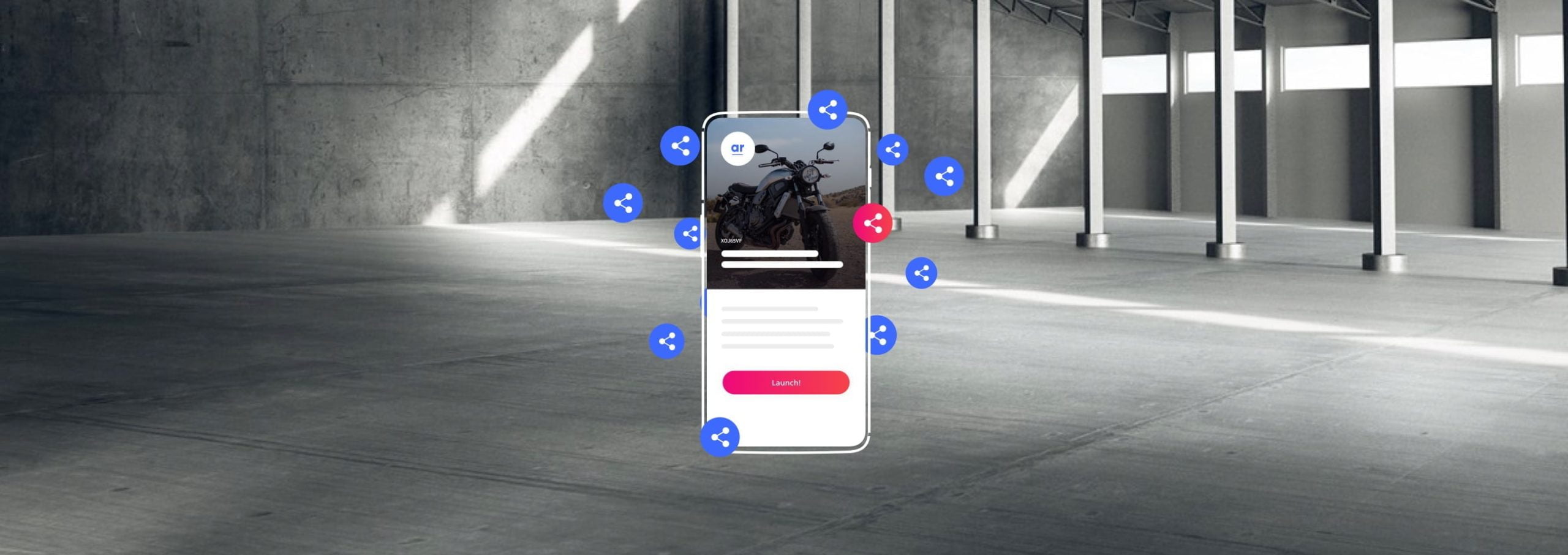Share AR with the Launch Pad
Until web browsers are capable of displaying Augmented Reality (AR), we will depend on mobile applications to display AR content. This is inconvenient for the user, as they first need to install an app and even more for marketers, as they will always lose a share of interested users along the way.
At Onirix, we have decided to eradicate this shortcoming of AR. The Launch Pad is a fully customizable starting point for your AR experience. You still need an app to display the content, but we streamlined the process of how fast you can get to the experience.
Launch Pads can be shared online (e.g. social media) but also offline through print media.
After creating an experience in Onirx Studio, a click on “share” leads you to the Launch pad designer. You can customize your Launch Pad with an image, your logo and of course, some text. Depending on if the user later views the Launch Pad on a desktop or on a mobile device, the user journey is different. On a desktop, a QR code is displayed that can be scanned with a mobile device. On a mobile device, you are directly sent to the Launch Pad. The Launch Pad then prompts you to install the player app (if you haven’t already) and then leads you directly to the experience.
The Launch Pad is available as of now in Onirix Studio without any additional cost. If you want to learn more, please visit the product page.