Differences between Image, Surface, and Spatial AR
Contents
“What kind of tracking do you want to use” is is the first question everybody needs to answer when creating a new AR experience. Since there is no one fits it all solution, you need to take a close look at what your AR experience should look like and what you’d like to archive.
Is your experience designed for inside or outside? Is it connected to a product or a specific location? Is positioning critical or just a nice extra? Is it designed for a specific group or do you want to give everybody access to it? You get the idea.
As the headline suggests, Onirix supports three different types of tracking: image tracking, surface or instant tracking and spatial AR
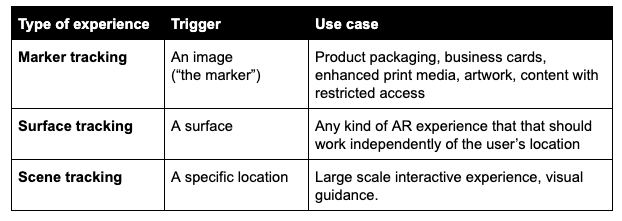
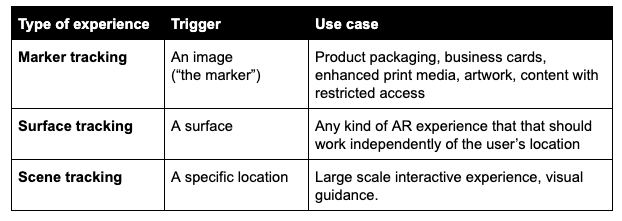
Image tracking
Image tracking allows you to recognize an image and place virtual content on it. It can be used in two ways, either by detecting the image and anchoring the content to the image itself so if the image moves the content moves along with it (also called image tracking), or by detecting the image, but anchoring the content to the real world so that even if the image is out of sight, the content remains in place (also called world tracking).
Surface Tracking
Surface tracking recognizes horizontal and vertical surfaces and uses them to place virtual content. It is mainly used to visualize copies of known objects in real scale and in 3D or for scenes where positioning is not important for the content.
Spatial AR
Spatial AR uses a 3D scan of the location to locate the user inside the scene and place AR content accordingly.
If you have any questions, please feel free to contact us.


